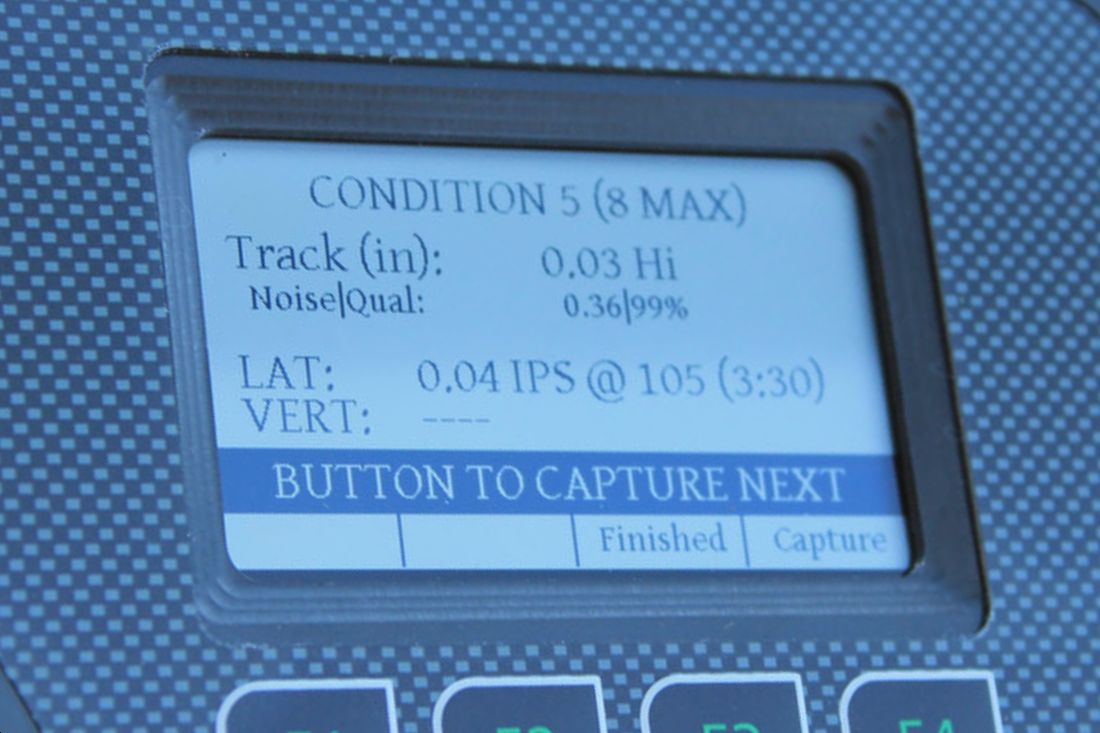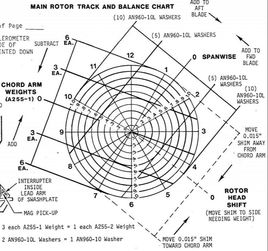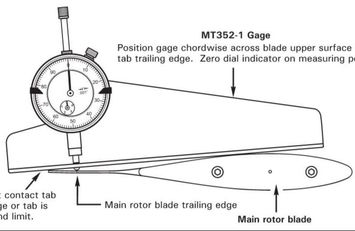Step 2: verify initial track
|
Select "Robinson R22" from the DynaVibe's Rotorcraft Menu. Then aim the tracker at around 70% of the blade span. The span focal point is automatically measured and reported in the setup screen.
|
Measure the initial track in a hover using the DynaTrack. The DynaVibe will flash "BUTTON TO CAPTURE NEXT" when the system is ready to take a reading. Simply press the push-to-talk button to begin acquisition and hover until the acquisition cycle is complete.
|
The DynaVibe will report the DynaTrack out-of track reading. Adjust the track using pitch-link adjustments according to the Robinson R22 Maintenance Manual, Section 10-230 (1).
Repeat until the blades track within 0.25 inches. |