Would you like the latest and greatest features? Or did you find a bug in your GX2/GX3? Updates are free and easy to install! You can look up the version you are currently running by checking the version number on the splash screen when you turn on your DynaVibe. The newest version is Version 1.15.
Updating to this release is highly recommended!!
Updating to this release is highly recommended!!
- Remove the SD card from the DynaVibe GX and plug it into your computer using the SD card adapter that was included with your kit. The SD card should appear as 'DYNAVIBE'. Note: For brand new SD cards, please use a card with 32GB memory or less.
- Click on the link below to download the update file - DYNAVIBE GX 1.15 (dv0115a.exe)
- Run the ".exe" file. The file is a self extracting zip file.
- When prompted to enter the 'Unzip to folder', select BROWSE.
- When the 'Unzip to folder' list appears, select the DynaVibe SD card (click once) the click 'OK'
- Click the 'Unzip' button to extract the files to the SD card, then close the WinZip window.
- Reinstall the SD card in your DynaVibe GX and power it up. You should now see a black progress bar as the GX updates itself automatically.
- If you own a DynaTrack, the DynaTrack will be automatically updated when the system is power cycled with the DynaTrack connected.
Note: If you have any update issues at all, please contact us for support.
| dv0115a.exe | |
| File Size: | 11264 kb |
| File Type: | exe |